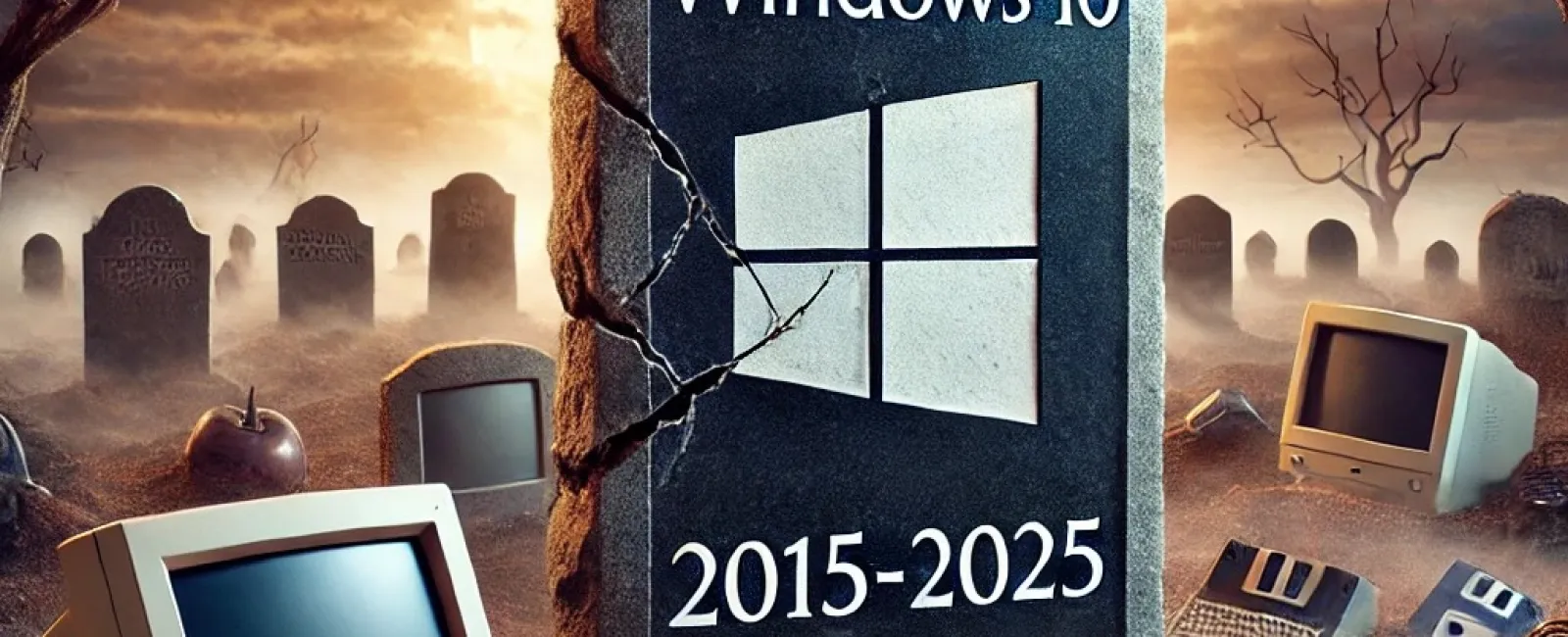Crucial Update: Microsoft Ending Windows 10 Support After October 2025
Microsoft will cease support for Windows 10 after October 14, 2025. While your PCs will still function past this date, Microsoft will no longer provide essential free services that ensure your device operates securely and efficiently. These services include:
- Security updates
- Non-security updates
- Technical support
Why This Matters for Business Owners
- Security Risks: Without regular updates, your computer will become increasingly susceptible to viruses, malware, and cyber-attacks, putting your business data at significant risk. Upgrading to a newer version of Windows is essential for maintaining security.
- Software Compatibility: Many software applications are frequently updated to align with the latest operating systems. Post-October 2025, some of your preferred programs may not function correctly or could stop working entirely.
- Compliance Issues: If your business handles sensitive information or adheres to strict regulations, using an outdated operating system could result in compliance violations. Staying current is crucial to avoid potential fines or legal complications.
Your Options
Microsoft advises users to transition to the latest version of Windows before the end-of-life date. However, this may pose challenges, as not all devices currently running Windows 10 meet the hardware requirements for Windows 11. Attempting to upgrade incompatible PCs will result in error messages.
If your device isn't compatible with Windows 11, consider the following options:
- Purchase a new PC that meets compatibility requirements.
- Pay for Microsoft's extended Windows 10 security updates (available for up to three years but no longer free).
- Switch to a different operating system, such as Linux.
- Attempt to upgrade "incompatible" PCs using technical workarounds.
- Ignore the deadline and risk your business's security (not recommended).
Important: Always back up your data before making any changes to ensure no important files are lost during the upgrade process.
Planning Ahead
Proactive planning is essential for a smooth transition. While there is speculation that Microsoft might extend the deadline, it is not advisable to rely on this uncertainty. Delaying action could leave your business vulnerable due to a lack of security protection.
The best course of action is to collaborate with your IT provider to determine the most suitable option for your organization. If your computers are relatively new, paying for ongoing security updates might be viable. However, if your devices are older and nearing the end of their lifespan, investing in new PCs could be more practical. An experienced IT team or tech consultant can assist with the upgrade process, ensuring minimal downtime and a seamless transition for your business.
If you're looking
for someone to guide you in making the right decision, get in touch with our
team to schedule a FREE Consult. During this quick
conversation, we'll be able to map out the next steps to take to start
transitioning to Windows 11 efficiently. To schedule, call us at 610-433-1000 or click here.